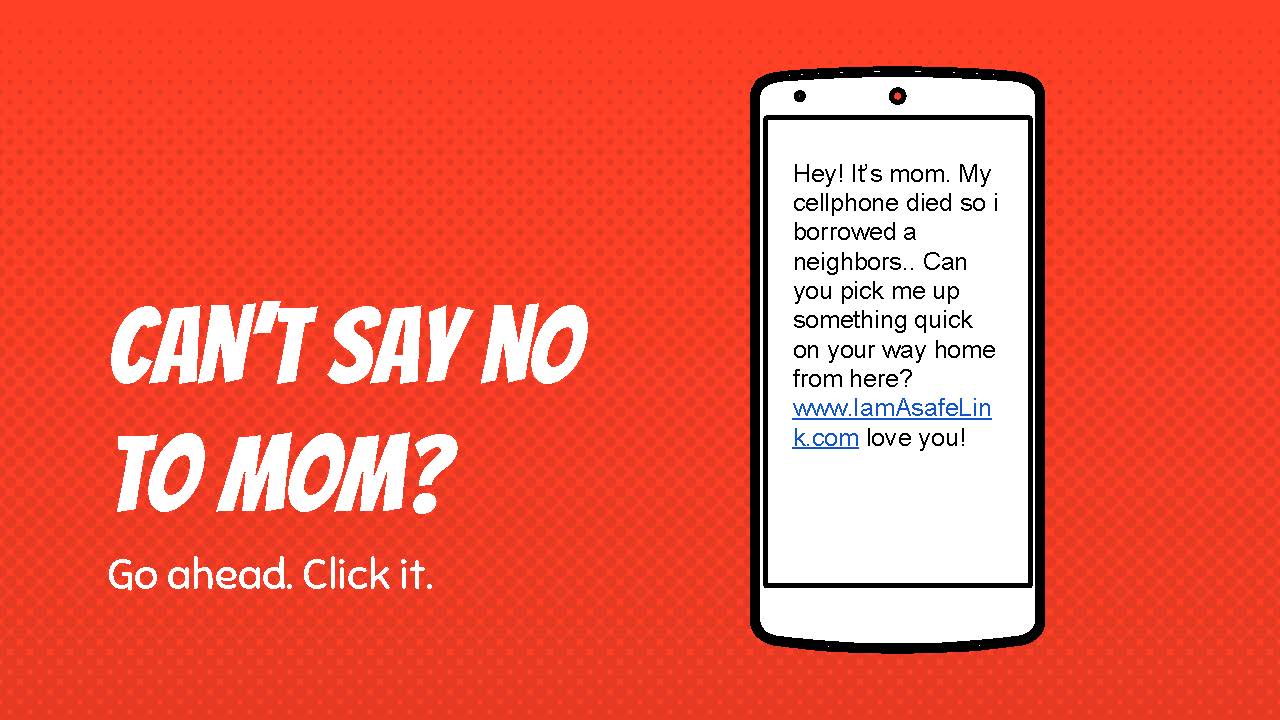Hello again!
This is a quick 10-slide presentation designed for self-testing basic Cybersecurity knowledge. I developed this presentation for my "Internet in Education" class at the University of South Florida. Cybersecurity is a hot topic in the field of education and a necessary discussion to have as malicious attempts on schools and businesses continue to increase.... I will be developing this into a more formal presentation, so keep your eyes out [and your passwords strong]!
pg.1
pg.2
pg. 3
pg. 4
pg. 5
pg. 6
pg. 7
pg. 8
pg. 9
pg. 10
July 6, 2017
Conceptual Analysis: "Authority" and "Marginal Utility"
Greetings all,
As part of my doctoral class "Philosophies of Inquiry" at the University of South Florida, we were asked to write a conceptual analysis of two educational terms [picked from a menu]. The terms analyzed below are "authority" and "marginal utility." I hope this helps your understanding of the terms in an educational context. Enjoy!
pg.1

pg. 3
pg. 4
pg. 5
pg. 6
pg. 7
pg. 8
pg. 9
June 22, 2017
May 31, 2017
Google+ Lesson Plan
Collaborative content curation on Google+ for a freshman/sophomore poetry class
Sample Lesson Plan (prior to integrating technology)
Main page - http://faculty.etsu.edu/odonnell/first_year_comp_teaching_materials/ (Links to an external site.)Links to an external site.
Lesson page - http://faculty.etsu.edu/odonnell/first_year_comp_teaching_materials/style.htm (Links to an external site.)Links to an external site.
Teaching Materials for First Year Composition at East TN State University:
“Life Before TIM”
Since the learners are directed to use the doc cam for their in class presentation, this is a simple and effective in-class tool for sharing a paper document and this qualifies the current lesson as a level 2 on the TIM, called “adoption.” “Adoption” is described as when “the teacher directs the students in the conventional and the procedural use of technology.” The doc cam is the only required technology indicated in her lesson, since she indicates the use of a notebook for writing instead of a word processor or online presentation tool. This part of the current lesson would barely be considered level 1 or “entry” level, if you consider a notebook and pen/pencil technology. There are several opportunities to enhance the lesson with technology to better motivate students, encourage the development of 21st century skills, increase efficiency and leave more in time class for discussion, and widen the audience to the student work. From my personal experience, this lesson plan example is often how a first or second year composition class is taught: typically very lecture based, heavy reading outside of class, and sometimes essays are the only “creating” around the material that the students are allowed. What if we used technology to make the lesson more successful and more fun?
The instructional goals are not stated in this lesson plan, but are assumed to be similar to:
“Life After TIM” - Lesson Plan after Technology Integration
Students will utilize the popular social media tool “Google+” to create a collaborative online community showcasing student work while curating a collection of poetry related digital reference material. To complete the updated lesson on poetry, students will use several additional technologies:
While students are still welcome to create their poetry outside of a digital tool, the text must be inputted into a digital format and can be done so directly into Google+. Students can also input their poetry into a word processor if they so choose and that is why it is listed as optional. Many times I will create my text outside of a social media tool because 1. It is easier to edit for grammar and punctuation in a word processing tool; and 2. I can save a copy independent of the tool for later reference. Learners will also utilize a search tool to find interesting resources related to poetry or an article, video, or image that directly teaches or expresses their specific topic with the class.
By using the technologies suggested, the lesson will increase to at least a level 3 “adaptation,” which is described by the TIM matrix as “the teacher facilitates students in exploring and independently using technology.” Time in class for discussion will increase because the walls of the classroom will disappear. What is meant by that is once you introduce a social media tool such as Google+, Twitter, or other always-on and available on any device tool, you open your learning beyond your course times as learners engage with the technology. Social media as used in this lesson plan employs the Connected Learning principles of:
How to Earn a Black Belt in Google+
In conclusion, try the lesson with your learners and have fun creating your poetry!
Example Google+ feed:
Sample Lesson Plan (prior to integrating technology)
Main page - http://faculty.etsu.edu/odonnell/first_year_comp_teaching_materials/ (Links to an external site.)Links to an external site.
Lesson page - http://faculty.etsu.edu/odonnell/first_year_comp_teaching_materials/style.htm (Links to an external site.)Links to an external site.
Teaching Materials for First Year Composition at East TN State University:
|
In-class exercise: Style and Fluency Translate your prose into lines of verse Engl 4057/5057 ETSU, O'Donnell, Weds Feb 1, 2012 (O'Donnell, ETSU, First-year composition course materials (Links to an external site.)Links to an external site.) 1. In the essay you plan to turn in today, identify a paragraph, or portion of a paragraph, that you think is particularly fluent/ musical. 2. Transcribe that passage into your notebook, as lines of verse and stanzas. Feel free to modify the passage, as you transcribe it, if you feel some changes will make it flow better. 3. Be prepared to present your verse to the class, using the "doc cam." |
“Life Before TIM”
Since the learners are directed to use the doc cam for their in class presentation, this is a simple and effective in-class tool for sharing a paper document and this qualifies the current lesson as a level 2 on the TIM, called “adoption.” “Adoption” is described as when “the teacher directs the students in the conventional and the procedural use of technology.” The doc cam is the only required technology indicated in her lesson, since she indicates the use of a notebook for writing instead of a word processor or online presentation tool. This part of the current lesson would barely be considered level 1 or “entry” level, if you consider a notebook and pen/pencil technology. There are several opportunities to enhance the lesson with technology to better motivate students, encourage the development of 21st century skills, increase efficiency and leave more in time class for discussion, and widen the audience to the student work. From my personal experience, this lesson plan example is often how a first or second year composition class is taught: typically very lecture based, heavy reading outside of class, and sometimes essays are the only “creating” around the material that the students are allowed. What if we used technology to make the lesson more successful and more fun?
The instructional goals are not stated in this lesson plan, but are assumed to be similar to:
- The learner will be able to identify basic components of poetry (“verse” “stanza” “meter” “rhyme” “rhythm” and other key terms related to poetry).
- The learner will be able to create an original work of poetry.
- The learner will be able to present their original work.
“Life After TIM” - Lesson Plan after Technology Integration
Students will utilize the popular social media tool “Google+” to create a collaborative online community showcasing student work while curating a collection of poetry related digital reference material. To complete the updated lesson on poetry, students will use several additional technologies:
- Optional: A digital word processing tool to create their original works - this can be Word, Google Doc, a blog, etc.
- A internet search tool - Google search, Google scholar, and YouTube will probably be the best resources
- A Google+ account, accessed by app on a mobile device or through a computer browser
While students are still welcome to create their poetry outside of a digital tool, the text must be inputted into a digital format and can be done so directly into Google+. Students can also input their poetry into a word processor if they so choose and that is why it is listed as optional. Many times I will create my text outside of a social media tool because 1. It is easier to edit for grammar and punctuation in a word processing tool; and 2. I can save a copy independent of the tool for later reference. Learners will also utilize a search tool to find interesting resources related to poetry or an article, video, or image that directly teaches or expresses their specific topic with the class.
By using the technologies suggested, the lesson will increase to at least a level 3 “adaptation,” which is described by the TIM matrix as “the teacher facilitates students in exploring and independently using technology.” Time in class for discussion will increase because the walls of the classroom will disappear. What is meant by that is once you introduce a social media tool such as Google+, Twitter, or other always-on and available on any device tool, you open your learning beyond your course times as learners engage with the technology. Social media as used in this lesson plan employs the Connected Learning principles of:
- Interest powered: since learners are developing their poetry from their own essay content, the topic can be anything of interest to the student that they wish to develop. So the lesson is already very interest powered. What takes this up a notch is the introduction of the internet search and the curation of a digital collection - students can become even more interested searching for informative material about their topic or about the development of poetry. Learners will hopefully become interested when reading their classmates’ resources as the post together on Google+.
- Production centered: although learners were ‘producing’ a poem in the original lesson, now the entire world can be the audience for the products [poems] created by the learners. Learners should be encouraged to share their original works with the world. Experimenting in writing poetry can be a rewarding experience and it also prepares learners to ‘produce’ something for the world one day in a profession.
- Openly networked: by introducing a always-on digital tool like Google+, learning has little boundaries and learners can review their classmates’ work on the go. The learners can interact, comment, and “+1” posts or comments that they like to interact with each other. Google+ is a free tool and is utilized by many professionals and businesses.
- Academically orientated:
- Peer supported: Google+ is a rich social environment where learners can connect, support, and comment on each other’s work and resources. All learners within the community and worldwide visitors will benefit from the learner’s creations.
- Shared purpose: creating an original work of poetry is a beautiful gift to the world and using social media is a great way to share it with others.
Helpful Guides for Learning Google+
Google Plus: An Easy Guide to the 3rd Social NetworkHow to Earn a Black Belt in Google+
In conclusion, try the lesson with your learners and have fun creating your poetry!
Example Google+ feed:
February 3, 2017
February 1, 2017
January 31, 2017
Design Process: Rapid Protoyping
Hello everyone! I am super excited to share this graphic I created about the instructional design process "Rapid Prototyping." Rapid Prototyping is a design methodology where you quickly create a basic, functioning product model and then begin testing the model, instead of launching an entire design analysis prior to building your first prototype/model. Below is a gamified version of the model that I hope you will enjoy:
Subscribe to:
Posts (Atom)
Popular Posts
-
This is a short poem I wrote for my clients. I wanted to show my appreciation for working together. The poem text: Turning the calendar for ...
-
Enjoy my module 2 synthesis post: Articles assigned: https://via.hypothes.is/http://hackeducation.com/2015/02/10/skinners-box http...
-
The following is a book review and analysis completed for my graduate Qualitative Methods class... enjoy! An Un-complicated Review o...
-
Hello again! This is a quick 10-slide presentation designed for self-testing basic Cybersecurity knowledge. I developed this presentation ...
-
Bridal Reflections My wedding day was the absolute perfect day, and I wouldn’t change a thing even though everything wasn’t quite perfect...
-
This is a the first of many papers being written for my Digital Media and Learning class this Fall: Links to papers read online: https:/...
-
Hello everyone, I hope you enjoy this systematic literature review I completed last semester for my doctoral class in Computer-Augmented I...
(adsbygoogle = window.adsbygoogle || []).push({});